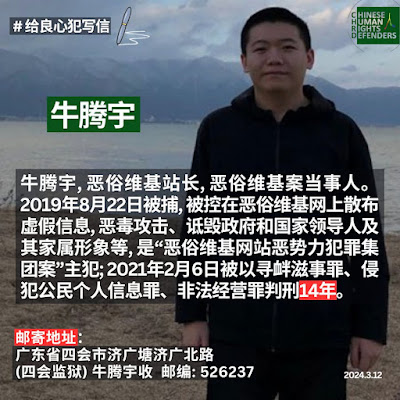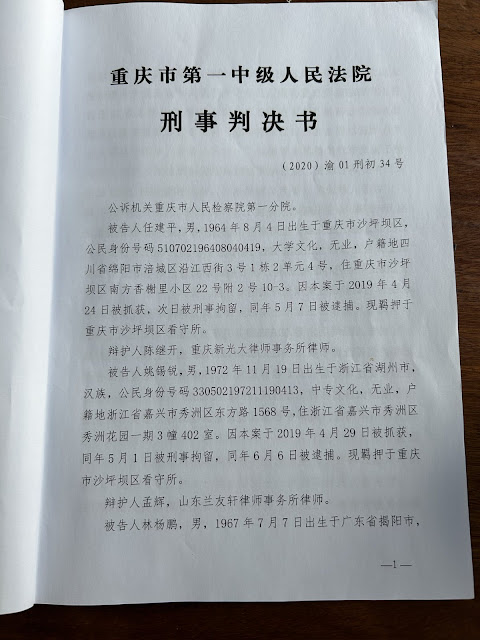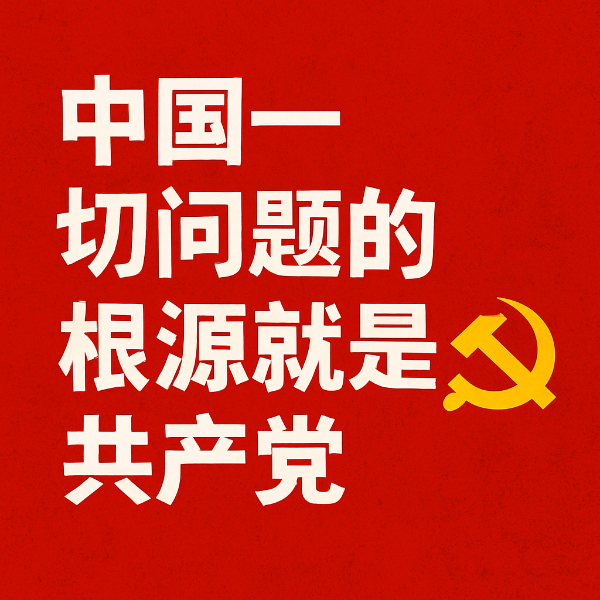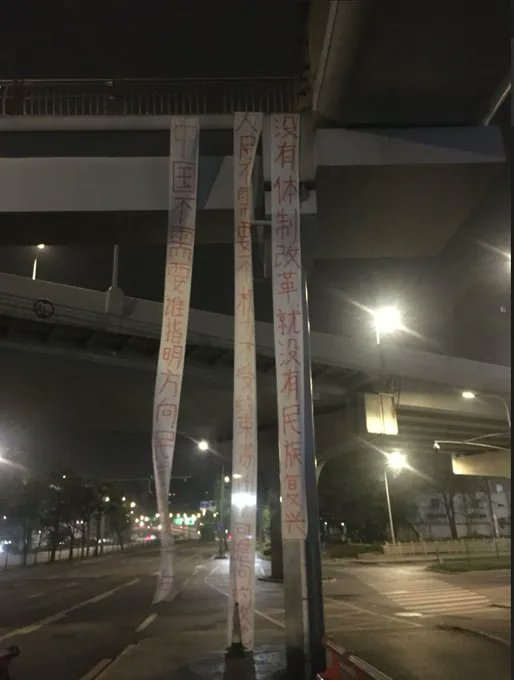Google和各种网站的IPv6服务hosts(转
XP默认是没有安装ipv6的,所以要运行 ipv6 /install 进行安装。
想要利用ipv6访问某个网站,就需要该网站本身拥有ipv6地址,照hosts文件内容格式添加即可。
—————————————————————————————–
看到好多朋友都在用puff,其实如果用ipv6就可以直接连接了,不需要什么翻墙代理。并非原创,只是看到大家似乎更新的比较辛苦。。。
把hosts.rar中的文件放到C:\windows\system32\drivers\etc下覆盖即可。
hosts文件内容来自 谷歌文档: Google和各种网站的IPv6服务hosts
不过可能有些朋友连 Google Docs 也进不去。。。因此直接把完好的hosts文件打包上传了。
嗯,看 youtube,上Twitter都很正常。
我在自己机器Windows7上一直使用的很好,不过据说XP要用 ipv6 /install 后才能使用。。。
下面是部分 hosts 内容。。。。
#Google和各种网站的IPv6服务hosts
#利用IPv6技术翻墙,保证Google服务可用,校园网用户使用IPv6应该不收取上网费用(至少我们学校如此)
#最下方有各种网站的IPv6hosts列表
#欢迎转载,请注明来源,谢谢
#本文的发布地址:http://docs.google.com/View?id=dfkdmxnt_61d9ck9ffq
#本文的共享链接:http://docs.google.com/Doc?docid … OWZmcQ&hl=zh_CN
#表格版的host列表地址:http://spreadsheets.google.com/c … U5ycmc&hl=zh_CN
#有新的Google地址需要添加?请在这里提交,帮助我完善此列表,谢谢~
#欢迎穿越传阅
#大幅更新!请往下看!所有GoogleIPv6地址变更!支持https加密!
#hosts文件位置:
#C:\Windows\System32\drivers\etc (Windows中)
#/etc (Linux中)
#用文本打开hosts文件,复制以下内容到hosts文件中,保存即可(hosts文件没有后缀)
#关闭某个IPv6的转发请在那一行的最前面添加#号,启用请去除最前面#号,每行中间的#号是为了区分地址和注释,不用理睬- –
# Copyright (c) 1993-2006 Microsoft Corp.
#
# This is a sample HOSTS file used by Microsoft TCP/IP for Windows.
#
# This file contains the mappings of IP addresses to host names. Each
# entry should be kept on an individual line. The IP address should
# be placed in the first column followed by the corresponding host name.
# The IP address and the host name should be separated by at least one
# space.
#
# Additionally, comments (such as these) may be inserted on individual
# lines or following the machine name denoted by a ‘#’ symbol.
#
# For example:
#
# 102.54.94.97 rhino.acme.com # source server
# 38.25.63.10 x.acme.com # x client host
127.0.0.1 localhost
::1 localhost
###Google网站
#下列红色地址为官方给出的准确地址,可以使用正确的https加密连接
#以下列表中地址以亚洲太平洋服务器Address (Asia-Pacific)为主(2001:4860:8004::*)
##Google.com Google.com
2001:4860:8004::62 google.com #主页
2001:4860:8004::c1 m.google.com #Google移动版
2001:4860:8004::54 accounts.google.com #帐户
2001:4860:8004::62 id.google.com #帐号登录
2001:4860:8004::62 id.l.google.com #
2001:4860:8004::62 gg.google.com #广告?
2001:4860:8004::62 safebrowsing.clients.google.com #安全浏览客户端服务器
2001:4860:8004::62 ns1.google.com #域名系统服务器ns-soa/ns
2001:4860:8004::62 ns2.google.com #域名系统服务器ns
2001:4860:8004::62 ns3.google.com #域名系统服务器ns
2001:4860:8004::62 ns4.google.com #域名系统服务器ns
2001:4860:8004::62 services.google.com #服务申请
2001:4860:8004::62 feedproxy.google.com #Feed代理
2001:4860:8004::d2 jmt0.google.com #未知
2001:4860:8004::62 googlemashups.l.google.com #位置
##Google.cn 谷歌
2401:3800:c001::2c www.google.cn #主页
2401:3800:c001::2c g.cn #主页
2401:3800:c001::2c google.cn #主页
2401:3800:c001::2c ipv6cn.l.google.com
#IPv6:ipv6.google.cn
##Google.com.tw Google台湾
2001:4860:8004::2f www.google.com.tw #主页
2001:4860:8004::2f picasaweb.google.com.tw #picasaweb
##Google.co.jp Google日本
2a00:1450:8006::30 www.google.co.jp
#IPv6:ipv6.google.co.jp
完整hosts 文件打包下载:http://freakshare.net/files/r9g7 … —–hosts.rar.html